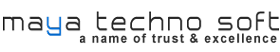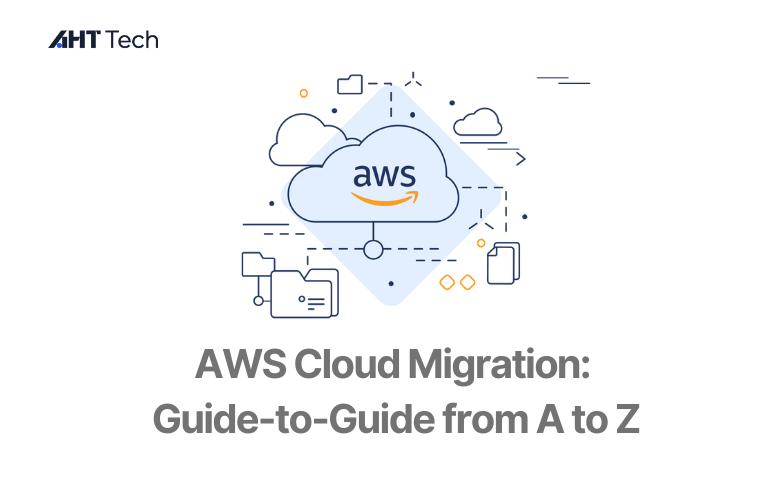Wanting to discover more about AWS Cloud Migration? Let’s dive deep into our article for more knowledgeable information about this subject!
Services and solutions created from the cloud computing record outstanding consumer growth numbers. Flexibility and the ability to quickly expand operations allow business owners to proactively change according to trends and promptly respond to customer requests. A study from Zippia shows that 94% of businesses use the cloud, 92% have or are implementing a multi-cloud strategy, and 48% choose to store their most important data in the cloud.
Perhaps, as a matter of course, you are also orienting your business to take advantage of this method to grow. However, which path is reserved and best suited for your business when deciding on cloud migration? One solution we bring to you mentioned in this article is AWS cloud migration. Trusted by many famous names in the world such as Netflix, General Electric (GE) or Coca Cola, AWS cloud migration can be a key solution for your e-commerce business.
Definition: What is AWS Cloud Migration?
Definition
AWS cloud migration refers to the migration of an enterprise’s digital assets, applications, data, and workloads from on-premises infrastructure or from another cloud platform to Amazon Web Services (AWS). This process of top rated cloud computing platforms allows businesses to take full advantage of flexible, reliable and highly secure cloud computing services to enhance scalability, reduce costs and improve performance.
5 common phases
When conducting AWS cloud migration, businesses will typically go through 5 main steps as follows:
- Step 1: Assessment and detailed planning: you need to comprehensively assess your existing IT infrastructure, applications, resources and workloads. Through this process, you can identify dependencies, performance requirements when implementing cloud migration, as well as security considerations and compliance needs. Meticulous planning also helps businesses clearly determine the time frames in which migration can be carried out, without disrupting business operations for too long during the AWS cloud migration process.
- Step 2: Conduct data migration: data migration includes moving existing data content to AWS storage services such as Amazon S3, Amazon RDS or Amazon DynamoDB. You need to ensure consistency, integrity and high security of data. Some commonly applied migration techniques include database replication, batch transfers, or data synchronization.
- Step 3: Refactoring: for some applications that do not have the functionality to operate in the cloud environment, businesses need to restructure or rebuild their platform to respond effectively during the AWS cloud migration process. You need to redesign your architecture, optimize your code, or integrate with AWS cloud migration services like AWS Lambda, Amazon ECS, or Amazon Aurora.
- Step 4: Testing and validation: once you have completed the AWS cloud migration process, you need to conduct a rigorous and comprehensive audit of your entire business, such as load weight testing, security testing, check failover. Some automated testing tools like AWS CloudFormation or AWS CodePipeline can streamline this process.
- Step 5: Continuously optimize and improve: AWS cloud migration does not just happen in a short time. Once migrated, you should continuously monitor performance, optimize resource usage, and take full advantage of cloud-based operations management tools to optimize costs. In addition, continuous updates of new AWS services and features also contribute to further optimizing your cloud-based performance.
Benefits of AWS Cloud Migration – 4 For Your Digital Business
Some special advantages when businesses choose to perform AWS Cloud Migration:
Scalability prevails
AWS Cloud offers impressive scalability and flexibility. With AWS Cloud services, businesses can easily scale up or down the computing, storage, and networking resources to accommodate a doubling or tripling of traffic, if they expand the number of customers. This is of interest to many businesses because they will be able to increase performance without needing too much hardware, thereby enhancing a superior customer experience after AWS cloud migration services.
Ensure security factors
For businesses, security is a top priority. AWS cloud migration can completely ensure effective protection of sensitive data, as well as fight against cyber threats. Some security controls include encryption, identity management, and access rights management. Furthermore, AWS security compliance certifications including SOC 2, ISO 27001 or GDPR, help businesses fully ensure security requirements.
Expected cost effectiveness
AWS cloud migration provides significant cost savings when operating on traditional infrastructures. By leveraging pay-as-you-go pricing and AWS’s cost-effective services, businesses can minimize upfront costs and pay only for resources consumed. Besides, AWS also provides many cost optimization suggestions when operating for businesses, such as AWS Cost Explorer, Spot Instances or Reserved Instances. Cost efficiency helps businesses better allocate resources for business operations and innovation initiatives.
Rapid improvement and innovation
By implementing AWS cloud migration, your business can accelerate to market with access to cloud-native services, managed databases, machine learning tools, and resources for developers. With serverless computing capabilities from AWS such as AWS Lambda and Amazon API Gateway, businesses can focus on building innovative applications without having to worry about server management or infrastructure provisioning.
Strategies to AWS Cloud Migration: 7 Best Choices
When it comes to strategies to AWS cloud migration, the most prominent thing is the 7 R’s – corresponding to 7 outstanding strategies to help businesses conduct AWS cloud migration effectively.
Rehost (Lift and Shift)
Rehosting, also known as lift and shift, is a quick and cost-effective migration strategy. It involves migrating resources to AWS cloud service without significant architectural changes. In other words, you provide a new living environment for your business with many advantages without too much impact. Certain advantages of Rehost:
- Move quickly
- Reduce downtime during travel
- Familiar with the developer team in the information technology industry
However, it can also limit long-term flexibility and optimization because the rehost journey is not fully compliant with native-cloud principles.
Relocate
The Relocate of AWS cloud migration services approach to AWS or other cloud platforms helps businesses maximize the application of specific features in the cloud. This process ensures enhanced performance, cost efficiency and compliance. How it works can include:
- Optimize storage: migrate existing storage to Amazon Simple Storage Service (S3) for rapid and cost-effective expansion.
- Database modernization: migrating data to new platforms like Amazon Relational Database Service (RDS) simplifies database administration and security.
- Network enhancements: businesses can use Amazon Virtual Private Cloud (VPC) to create a logically isolated network for cloud resources.
Replatform
Replatform takes a deeper approach to the cloud by rewriting its applications to fully take advantage of AWS’s inherent features. Some points you need to keep in mind when choosing this strategy include:
- Serverless technology: use serverless technology with AWS Lambda to eliminate server management costs, while also paying for the resources your business uses.
- Containerization: you can use Amazon Elastic Container Service (ECS) to package applications into lighter containers, ensuring the AWS cloud migration process is smoother and faster
The replatform will provide improved application responsiveness and scalability, eliminating the need for upfront infrastructure investments, taking full advantage of cloud services. However, this requires development time and certain technical expertise of the team.
Refactor
A refactor strategy involves the process of refactoring monolithic applications into smaller, more self-contained, microservices that can be deployed and scaled on their own. Some advantages of this form:
- Improved agility: using a microservices architecture enables faster development cycles and easier deployment of features.
- Improved fault tolerance: a failed microservice will not affect the entire system, thereby avoiding operational disruption and negative impact on the customer shopping journey.
- Cloud-optimized design: refactored applications, suitable for the distributed nature of the cloud.
This strategy also requires a certain understanding of application architecture and development expertise of developers. However, its scalability and resilience are advantages worth considering.
Repurchase
Not all applications are created the same way. Sometimes, your business doesn’t need the outdated details of your current software. At this point, you may want to consider using cloud-native SaaS services in AWS cloud migration services. Some things you need to keep in mind:
- Thoroughly evaluate the software currently in use: you should carefully evaluate the applications currently in use, and identify opportunities to take advantage of SaaS alternatives on the AWS Marketplace.
- Focus on your core business: repurchase SaaS solutions are available and scalable, saving you time from operations and other important goals.
However, repurchase will not be suitable for everyone. It’s best suited for applications:
- Doesn’t matter about the core activity
- Difficult to maintain or modernize
- Lack of scalability
- The quality of security features is not guaranteed
Retire
During the AWS cloud migration process, you may encounter applications that are outdated, or at least, have no value serving your business. Removing these applications will be a wise decision, helping:
- Eliminate the costs of keeping up and running with platforms that are no longer needed.
- Reduce complexity, improve management capabilities.
- Reduces attack surface, enhancing overall security.
Of course, make sure you carefully consider your business before deciding to retire.
Retain
For applications that must be maintained on-premises due to compliance, security conditions, or integration with legacy systems, you need to implement a retain strategy. Some of the following options will deserve your attention and attention:
- Hybrid Cloud solution: enables seamless integration between on-premises infrastructure and AWS cloud.
- Keep sensitive data on-site.
- Maintain legacy system integration, ensuring both old and new applications can work closely together.
Final Thoughts
AWS cloud migration is a journey worth exploring for every business. Not only because it is a way to follow the times and current trends, but also because of its valuable advantages, focusing on flexibility and scalability for businesses. Most likely, the journey to bring your business to glory will reach a new milestone with extremely valuable changes thanks to this migration journey.
If you want to discover and receive tailored advice specifically for your business, don’t forget to contact us, AHT Tech. As a cloud service provider with extensive experience in thousands of large and small projects, we guarantee to bring you accurate advice from a team of experts and smooth operations. You don’t need to worry about personnel training costs or the amount of knowledge when cooperating with us.
Leave us a message immediately for more detailed information about AWS cloud migration, and also other cloud services!