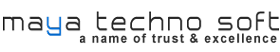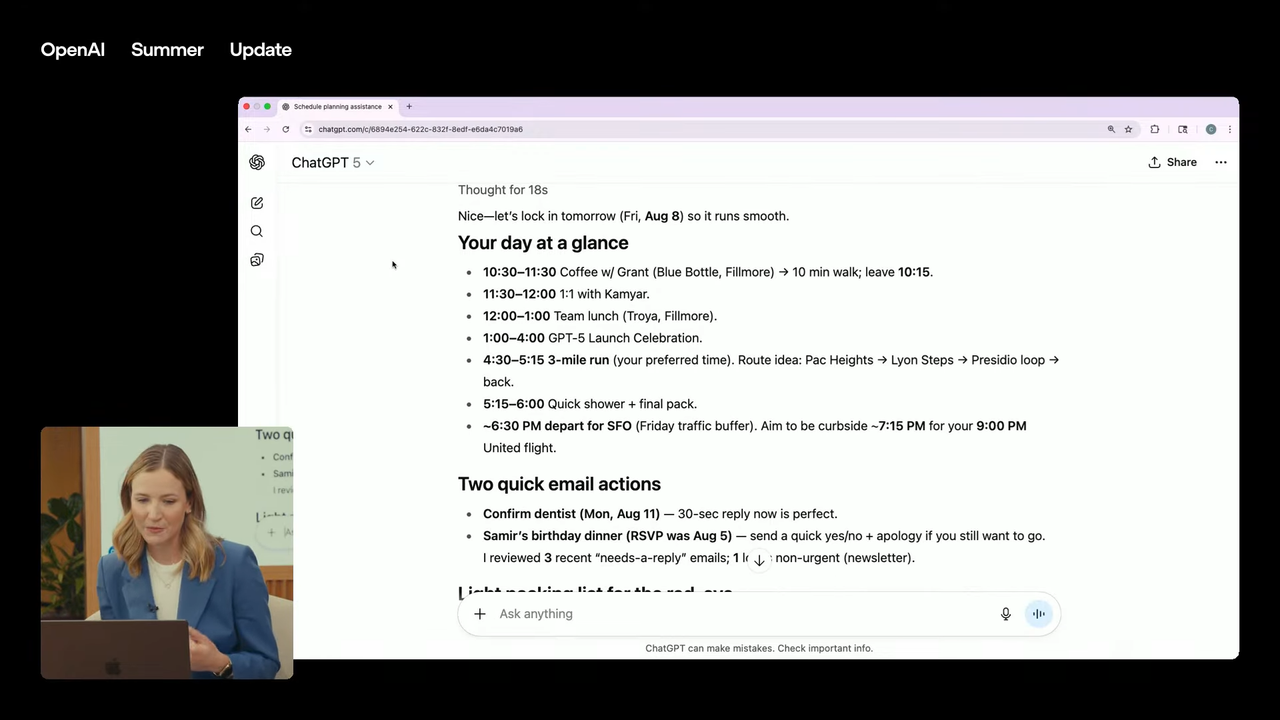- OpenAI’s GPT-5 debut included the reveal of a new integration that allows ChatGPT Pro users to link their Gmail, Google Calendar, and Google Contacts directly to the chatbot
- ChatGPT can summarize your day, create a schedule, and flag important emails
- Though an opt-in feature requiring user confirmation, privacy issues are likely to be raised
The spectacle of GPT-5 may have overshadowed some of OpenAI’s other news during its livestream on Thursday, but the demonstration of ChatGPT’s new ability to directly peruse and analyze a user’s Google data caught my eye as a major moment in ChatGPT’s development and OpenAI’s battle for supremacy among AI chatbots.
The new feature enables ChatGPT users to connect the AI chatbot to their Gmail, Google Contacts, and Google Calendar data. The demo showed ChatGPT responding to a request to see a schedule of the following day by going through the user’s calendar and email inbox, then rapidly compiling a complete and complex schedule, including important unread emails to respond to.
This may not sound like a breakthrough to anyone who’s already overwhelmed with their digital list of things to do, but ChatGPT sorting that information and putting it in front of you might actually lower your stress, at least judging by the demo.
It’s easy to imagine an AI outline for your day, or a nudge to handle that still-unread message, reducing the mental workload by cutting out the tedious sorting and linking of scheduled events to relevant emails. You might say, “What’s on my plate today?” and see your calendar paired with that flagged email. That would mean no more toggling between Gmail and your calendar, squinting at what’s urgent.
Further, the data could help ChatGPT learn more about you and your needs by reading the meeting invites you’ve sent, deadlines you’ve barely hit, and RSVPs you sent the second you got the invite. For now, this option is only available to ChatGPT Pro users, though OpenAI promised it would become more widely available soon.
ChatGPT won’t sneak a peek at your messages
That said, the idea of handing over Gmail and Calendar data to ChatGPT might raise an eyebrow or two for good reason. Gmail could hold confirmation of doctor appointments and secret romantic rendezvous plans.
Don’t worry about inadvertently sharing those details with ChatGPT, though. You’ll need to opt in to link your accounts to ChatGPT and confirm actions before they occur, which will prevent any emails from being sent automatically.
Then again, there are plenty of smart scheduling bots and email add-ons that automatically pull event details or remind you about missed invites. But ChatGPT’s integration adds actual conversation to the mix. You don’t forward an email or set up complex rules of how the automated system should respond to certain family members. You just type in regular language, and it will act more like a human secretary.
Assuming you’re okay with the concept, you can see how those who use Google and ChatGPT might value linking the two. Especially if you’re not a fan of Google Gemini for one reason or another. You might long to have an AI chatbot connected to your Google account, but simply prefer ChatGPT to Gemini. OpenAI wants to give you that option.
If Google doesn’t have an exclusive claim to linking your email and calendar to an AI chatbot, then OpenAI can hope to win out in other areas where it may feel it has the advantage, like the power of GPT-5. You just have to be okay with letting ChatGPT see which weddings you’ll be attending in the next few months.